问题:
如何在桌面版 google chrome 中同步书签?
来源:谷歌浏览器官网
 2023/09/22
2023/09/22

答案:
当您更换设备时,Google 的服务将与您一起移动,并将 Google Chrome 书签从您的 PC 同步到您的手机。

1、在您的 PC 上启动Chrome浏览器。
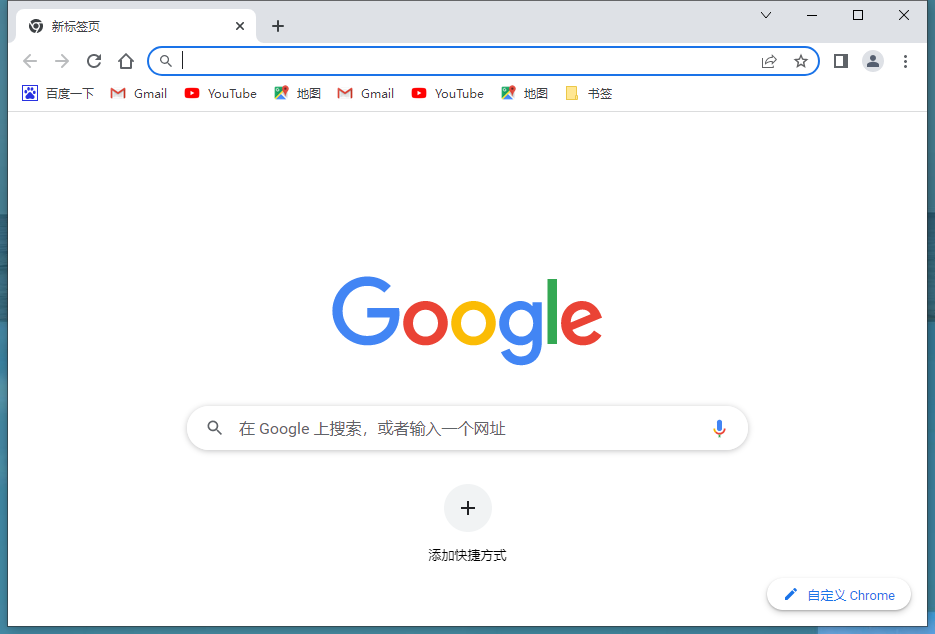
2、单击三点菜单按钮。
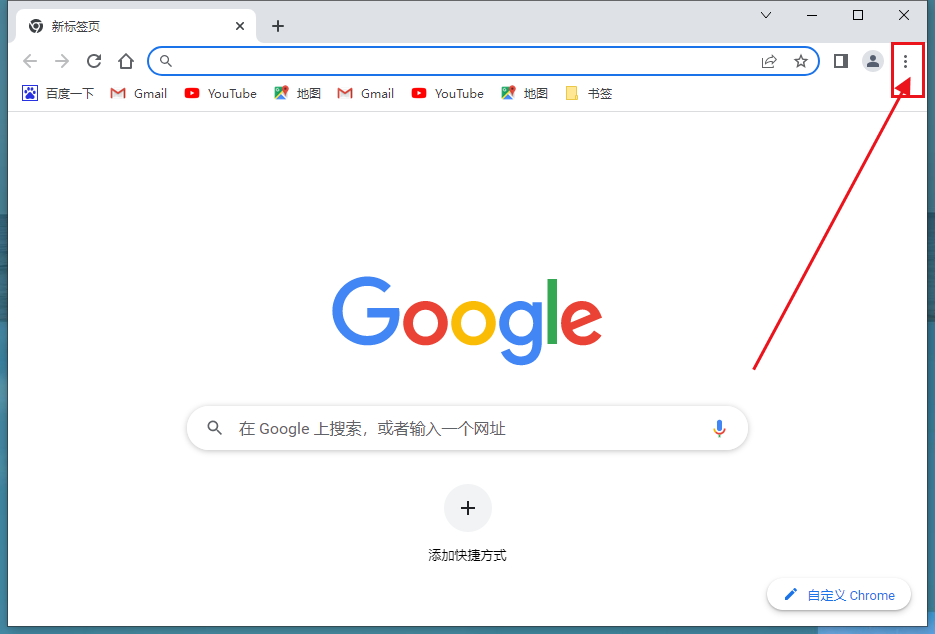
3、选择设置。
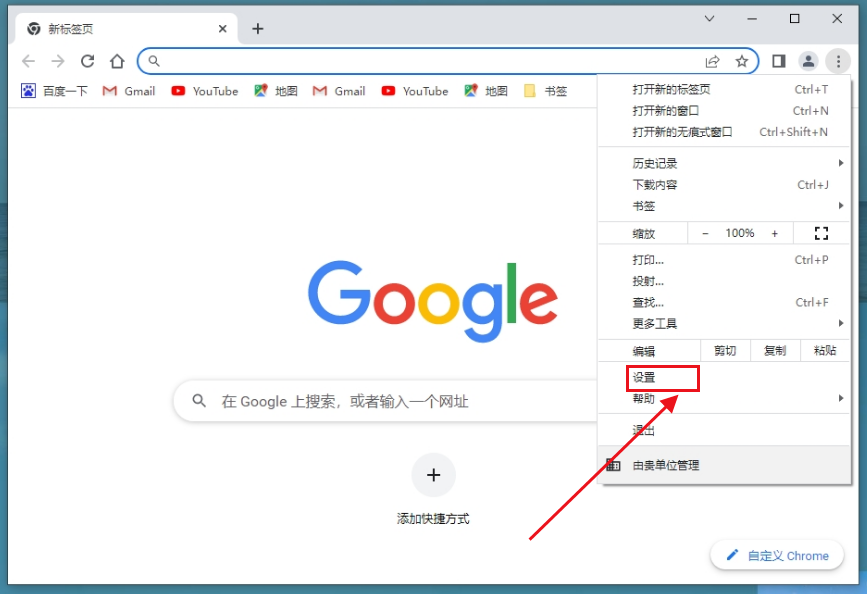
4、转到左侧的You and Google选项卡。
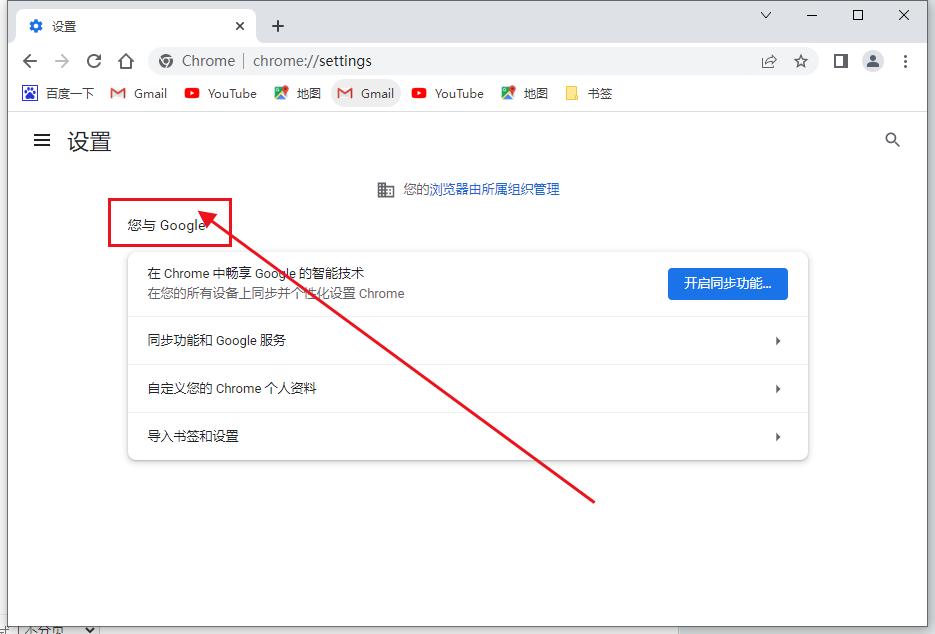
5、点击同步和谷歌服务。
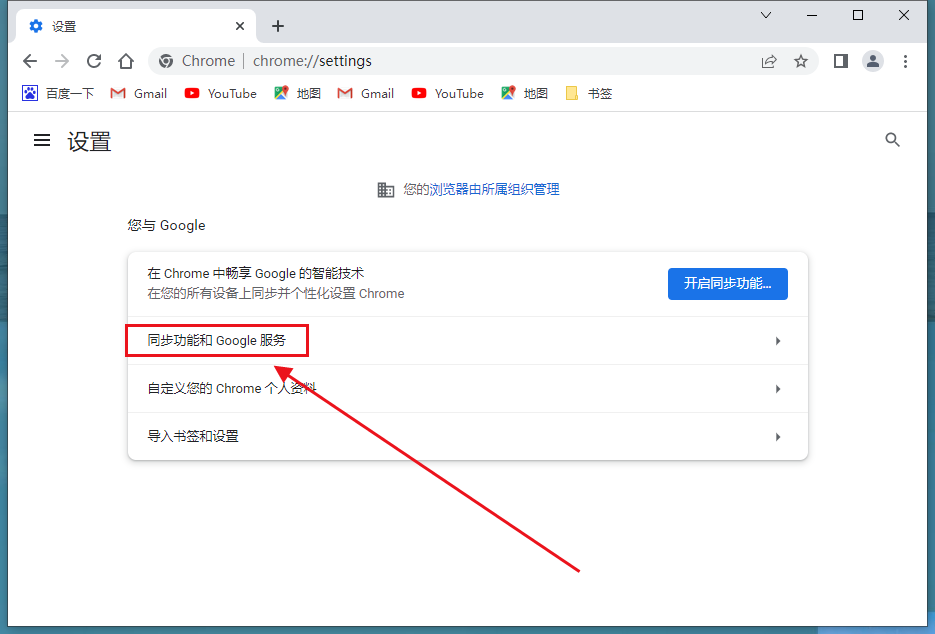
6、选择管理您同步的内容。
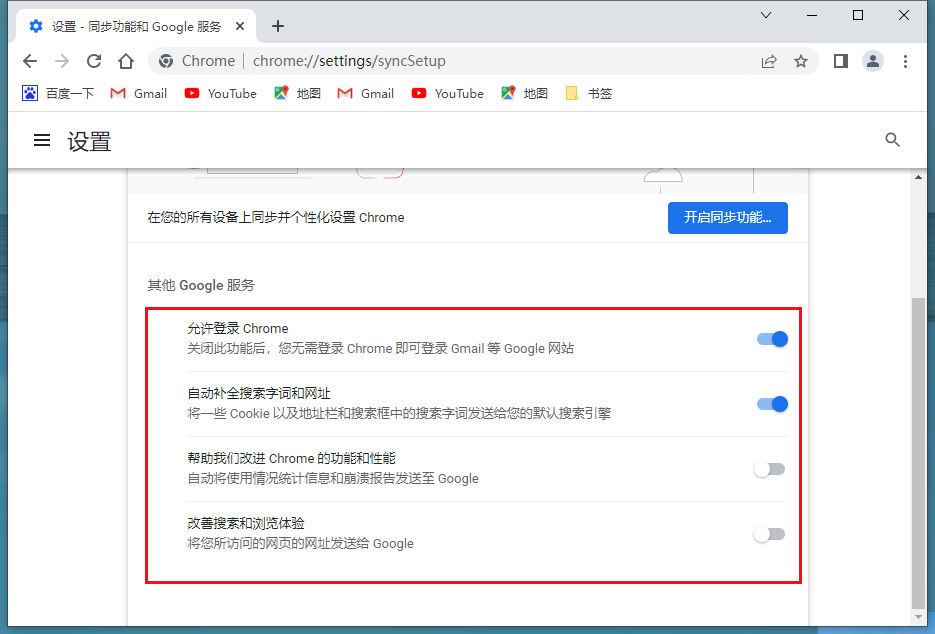
7、选择同步所有内容,或确保打开书签选项
以上就是关于如何在桌面版 google chrome 中同步书签?的全部内容了,大家都看懂了吗?更多精彩教程,请继续关注chrome官网站。

